(tohle je normalni LEGALNI postup .. oficialni ale nikde se o nem moc nepise)
Support for loading StepMania songs in ITG
ITG for PC/Mac has an unsupported and undocumented feature that allows you to play songs from StepMania. It will load any song that's supported by StepMania, but with the following restrictions:

ITG will only load songs with music files in
OGG format. For licensing reasons, ITG cannot play MP3 music. You can use a batch converting utility like
OggDropXP to convert your MP3 files to OGG.

ITG will not load any song directories with "In The Groove" in the song folder name. This is because the scores of your added songs would conflict with the scores of the built-in songs.
Configure ITG PC/Mac to load your StepMania songs

Install In The Groove PC/Mac

Open the file ITG configuration file Preferences.ini in a text editor.
---*
Windows: My Documents\In The Groove\Save\Preferences.ini
---*
Mac OS: ~/Library/Preferences/In The Groove/Preferences.ini

Find the line
AdditionalSongFolders=

Add the path to your StepMania Songs folder to the end of this line. For example:
---*
Windows:
AdditionalSongFolders=C:\Program Files\StepMania\Songs
---*
Mac OS:
AdditionalSongFolders=/Applications/StepMania/Songs Registrace
Registrace
 Hledat
Hledat
 FAQ
FAQ
 Pravidla
Pravidla
 Seznam uživatelů
Seznam uživatelů
 Uživatelské skupiny
Uživatelské skupiny
 Přihlášení
Přihlášení
 Personál
«
Personál
« 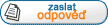

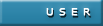
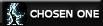


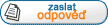
 Powered by phpBB © phpBB Group
Powered by phpBB © phpBB Group